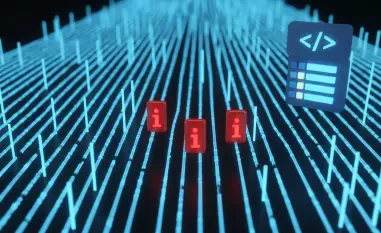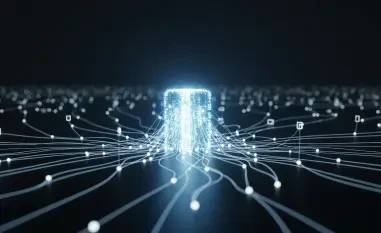Recent attacks targeting browser extensions have exposed millions of users to potential data theft and credential compromise. Over 25 extensions, including VPNs, productivity tools, and AI-based plugins, have been found compromised, highlighting the vulnerabilities posed by browser add-ons. As businesses assess their exposure, this incident serves as a wake-up call for improving browser security and mitigating future risks. The risks associated with browser extensions are not new, but the increasing sophistication and frequency of attacks necessitate a reevaluation of current security practices. Businesses can no longer afford to overlook these potential weak points in their cybersecurity defenses.
These extensions, while enhancing user experience by offering additional functionalities, often require extensive permissions that can turn them into attractive targets for malicious actors. The potential for data breaches and credential theft grows alongside the widespread use of these extensions in both personal and professional environments. The lack of centralized controls over these add-ons further compounds the issue, making an endpoint an easy target for attackers. This article addresses the key takeaways from recent attacks and offers practical steps to enhance the security of browser extensions.
Key Takeaways from the Attacks
1. Broadening Attack Vectors
Hackers are increasingly targeting browser extensions as entry points to corporate and personal data. This shift signals the need for stricter security protocols around browser-based tools. The recent surge in cyberattacks targeting browser extensions demonstrates a worrying trend where hackers exploit these add-ons to gain unauthorized access to sensitive data. As extensions become more sophisticated, so do the methods used by cybercriminals to exploit their vulnerabilities. Organizations must recognize this evolving threat landscape and adjust their security measures accordingly.
In the past, browser extensions were often seen as benign tools that enhanced user productivity and convenience. However, the extensive permissions granted to these extensions make them high-value targets for attackers. By compromising just one extension, hackers can potentially gain access to a wealth of information, including cookies, browsing history, and sensitive user input. This makes browser extensions an ideal point of entry for cyberattacks, emphasizing the need for comprehensive security protocols that address this specific threat.
2. High-Value Objectives
The attack focused on popular categories like AI tools, VPNs, and productivity extensions, likely due to their widespread use and extensive permissions. These extensions often manage sensitive data, making them appealing targets for attackers. Given their critical role in corporate environments, these tools can provide attackers with access to valuable information and credentials. The growing reliance on these tools highlights the importance of scrutinizing and securing them more rigorously than ever before.
These high-value targets are particularly attractive to attackers because they often hold the keys to vast amounts of sensitive data. For instance, VPNs handle encrypted internet traffic, while AI tools may process and analyze significant data sets. Productivity extensions, on the other hand, often interact with corporate databases and internal systems. The extensive permissions required for these functionalities make them lucrative targets, enabling attackers to extract critical information with minimal effort. Organizations must prioritize the security of these high-value extensions to mitigate potential threats.
3. Phishing Exploits and Credential Theft
Attackers leveraged phishing emails to compromise developer accounts and inject malicious updates into trusted extensions. Once installed, these updates enabled session hijacking and cookie theft, bypassing 2FA protections. This method highlights the sophisticated techniques cybercriminals employ to compromise legitimate extensions and spread malware. By targeting developers, attackers can exploit the trust users place in these well-known extensions, making it easier to distribute malicious updates undetected.
Credential theft through phishing campaigns has become a common vector for attacks, and browser extensions are not exempt from this threat. Once attackers gain access to developer accounts, they can introduce malicious code into otherwise legitimate extensions. These compromised updates can then be distributed to a large user base, resulting in widespread data breaches. The ability to bypass two-factor authentication (2FA) further exacerbates the risk, as users may falsely believe their accounts are secure. Organizations must implement stringent measures to detect and prevent such compromises.
Practical Steps to Enhance Security
1. Perform a Comprehensive Extension Review
Organizations should inventory all browser extensions used across their networks, identifying potential vulnerabilities. A review reveals which extensions have sensitive permissions and flags high-risk plugins. This step is vital for understanding the current security posture and identifying extensions that may pose a threat. By conducting a thorough audit, organizations can determine which extensions require additional scrutiny and which can be safely utilized.
To perform an effective review, businesses must catalog every extension in use and assess the permissions each one requires. This process involves identifying extensions that have access to critical data and determining whether these permissions are necessary for their functionality. High-risk plugins, especially those with extensive access rights, should be examined closely for any signs of malicious behavior. Regularly updating this inventory and reassessing each extension’s risk level ensures that organizations remain vigilant against emerging threats.
2. Classify Extensions by Risk Categories
Categorize extensions based on their function and permissions. Tools handling sensitive data, such as VPNs and AI add-ons, should be prioritized for scrutiny due to their high-value access points. By classifying extensions into different risk categories, organizations can allocate resources effectively to monitor and secure the most critical ones. This approach helps in focusing on high-risk extensions that have the potential to cause significant damage if compromised.
Extensions can be classified based on factors like their functionality, the level of access they require, and the sensitivity of the data they handle. For instance, extensions used for financial transactions or sensitive communications should be categorized as high-risk and monitored closely. On the other hand, extensions with minimal permissions can be classified as low-risk, requiring less stringent controls. Establishing clear criteria for these categories allows organizations to implement tailored security measures that address the specific risks associated with each type of extension.
3. Assess Permissions
Evaluate the permissions granted to each extension. Permissions that access cookies, browsing history, or passwords should be considered high-risk. Organizations should enforce stricter policies for extensions requesting such access. By limiting the permissions granted to extensions, businesses can reduce the potential attack surface and minimize the risk of data breaches. Regular permission reviews ensure that extensions only have the necessary access to function properly, reducing the likelihood of exploitation.
Permissions granted to browser extensions play a crucial role in determining their security risk. Extensions that require extensive permissions, such as access to cookies or browsing history, should be scrutinized rigorously. Organizations must evaluate whether these permissions are essential for the extension’s functionality or if they can be scaled back without compromising performance. Implementing policies that enforce permission minimization helps mitigate the risks associated with high-level access and ensures that extensions are only given the permissions they genuinely need.
4. Risk-Based Policies
Adopt adaptive enforcement strategies based on extension risk levels. Block extensions with suspicious permissions or unknown publishers and allow only those vetted through proper channels. This approach ensures that only trusted and verified extensions are used within the organization, minimizing the risk of introducing malicious code. By implementing risk-based policies, businesses can dynamically adjust their security measures to address the varying threat levels associated with different extensions.
Risk-based policies involve creating different levels of security protocols based on the assessed risk of each extension. High-risk extensions may require additional verification and monitoring, while low-risk ones can operate with standard security measures. Blocking extensions from unknown publishers or those with suspicious permissions helps prevent potential threats from entering the network. Organizations should regularly review and update these policies to reflect the changing threat landscape and ensure ongoing protection against emerging cyber threats.
5. Employee Awareness Programs
Train employees to recognize phishing attempts and avoid installing unauthorized extensions. Emphasize the importance of reviewing permissions and verifying the legitimacy of browser tools. By educating employees on the risks associated with browser extensions and phishing attacks, organizations can foster a culture of security awareness. Well-informed employees are less likely to fall victim to social engineering tactics and can act as the first line of defense against cyber threats.
Employee awareness programs should include training sessions on identifying phishing emails and understanding the importance of verifying browser extensions before installation. Employees should be encouraged to question the permissions requested by extensions and report any suspicious activity. Providing regular updates and refresher courses on the latest cyber threats and best practices ensures that employees remain vigilant and proactive in maintaining cybersecurity. An informed workforce can significantly reduce the risk of successful cyberattacks and enhance overall organizational security.
6. Incident Response Planning
Prepare for rapid response to extension compromises. Implement tools that can automatically detect and disable compromised extensions while providing remediation steps to minimize damage. Having a robust incident response plan in place allows organizations to act quickly and effectively in the event of a security breach. By automating the detection and mitigation process, businesses can minimize the impact of compromised extensions and prevent further damage.
An effective incident response plan should outline clear procedures for detecting, reporting, and addressing security breaches involving browser extensions. This includes deploying tools that can identify malicious behavior and automatically disable compromised extensions. Providing detailed remediation steps helps ensure that affected systems are quickly restored to a secure state. Regularly testing and updating the incident response plan ensures that it remains effective in the face of evolving threats and prepares organizations to handle future incidents with confidence.
Two-Factor Authentication Bypasses—A Growing Concern
The recent attacks also highlight the vulnerabilities in 2FA protections. Attackers used phishing techniques to steal session cookies, enabling them to bypass 2FA measures and hijack user accounts. This method underscores the need for stronger authentication mechanisms that can resist sophisticated phishing attempts. Organizations must recognize that while 2FA is a critical security measure, it is not infallible and should be complemented with additional protections.
To mitigate such risks, organizations should consider advanced security measures, including enforcing passkeys and hardware-based security tokens for stronger authentication. Passkeys and hardware tokens offer a higher level of security by requiring physical possession of an authentication device, making it more challenging for attackers to compromise accounts. By combining these methods with traditional 2FA, businesses can create a more robust authentication process that is resistant to phishing attacks.
Implementing browser detection tools to monitor and block risky OAuth permissions can further enhance security. These tools help identify unauthorized access attempts and prevent malicious applications from gaining access to sensitive data. Limiting third-party app authorizations unless verified through IT departments adds an extra layer of scrutiny, ensuring that only trusted applications are granted access. By adopting these advanced measures, organizations can better protect against the growing threat of 2FA bypasses.
The Road Ahead: Strengthening Browser Security
The widespread compromise of browser extensions underscores the growing risks associated with browser-based tools. As extensions become more integral to daily workflows, organizations must adopt proactive strategies to monitor, audit, and manage their use. Investing in advanced endpoint security, enforcing permission-based controls, and training employees to identify potential threats can significantly reduce exposure to attacks.
While browser extensions can enhance productivity, they must be carefully managed to prevent them from becoming weak links in security defenses. Organizations must also push for stricter security standards from browser extension developers and stores. Enhanced vetting processes and multi-layered authentication for developers can reduce the likelihood of future compromises. By fostering collaboration between developers and security teams, businesses can create a more secure environment for browser extension usage.
Final Thoughts
Recent cyberattacks on browser extensions have put millions of users at risk of data theft and credential compromise. Over 25 extensions, including VPNs, productivity tools, and AI-based plugins, were found to be compromised, underscoring the vulnerabilities inherent in browser add-ons. This incident is a stark reminder for businesses to reevaluate and enhance their browser security measures to mitigate future risks. While the dangers associated with browser extensions are not new, the increasing sophistication and frequency of these attacks call for a reassessment of current security practices.
These extensions, designed to enhance user experience by providing additional functionalities, often demand extensive permissions. This makes them prime targets for malicious actors. The growing use of such extensions in personal and professional settings amplifies the potential for data breaches and credential theft. The absence of centralized control over these add-ons further exacerbates the problem, making endpoints easy targets for attackers. This article delves into the lessons learned from recent attacks and suggests practical steps to bolster the security of browser extensions.