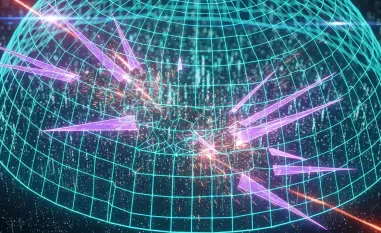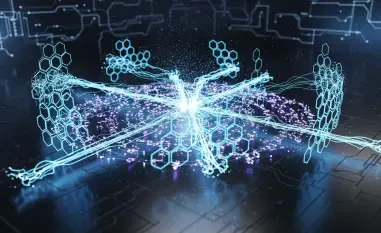In a digital landscape where cyber threats evolve at an alarming pace, a recent discovery has sent shockwaves through the tech community as hackers have exploited a legacy feature in a widely used browser to compromise user security. Reports have surfaced that malicious actors have been targeting the Internet Explorer (IE) mode in Microsoft Edge, using it as a backdoor to infiltrate devices. This backward compatibility feature, designed to support older web content, has inadvertently become a vulnerability, allowing attackers to bypass modern security protocols. Microsoft has responded swiftly to these credible threats by implementing stringent restrictions on how this mode can be accessed. The incident underscores the persistent challenge of balancing legacy support with robust cybersecurity measures in an era where even seemingly benign features can be weaponized. As cybercriminals grow more sophisticated, this development serves as a stark reminder of the need for constant vigilance and proactive defense strategies in software design.
1. Implementing New Barriers to Protect Users
Following the alarming reports of exploitation, Microsoft has taken decisive action to secure Edge by revamping access to IE mode. The company revealed that threat actors employed social engineering tactics, luring users to malicious websites and prompting them to reload pages in IE mode, where unpatched exploits in the Internet Explorer JavaScript engine, known as Chakra, were used to execute remote code. This allowed attackers to gain unauthorized access and even elevate privileges to take full control of affected devices. To counter this, Microsoft has removed easy access points like the dedicated toolbar button and menu options for launching IE mode. Now, users must take deliberate steps to enable it through specific settings. The process involves navigating to Settings > Default Browser, finding the setting labeled Allow sites to be reloaded in Internet Explorer mode and switching it to Allow, adding the necessary site(s) to the designated list for IE compatibility, and then reloading the site. This intentional friction aims to deter attackers while preserving functionality for legitimate needs.
2. Reflecting on a Safer Path Forward
Looking back, Microsoft’s response to the exploitation of IE mode in Edge marked a critical step in fortifying browser security against cunning cyber threats. The decision to impose stricter access controls reflected a necessary shift toward prioritizing user safety over seamless legacy support. By requiring explicit user action to enable the feature on a per-site basis, the company effectively raised the bar for potential attackers who relied on exploiting unsuspecting individuals. This incident highlighted the vulnerabilities inherent in maintaining outdated technologies within modern systems. Moving forward, organizations and users alike should consider regularly updating security protocols and scrutinizing the necessity of legacy features in their software environments. Adopting a mindset of proactive defense, such as monitoring for unusual activity and restricting access to unverified sites, can further safeguard against similar exploits. As the digital threat landscape continues to evolve, staying ahead requires not just reaction, but anticipation of how even the smallest oversight might be turned against users.