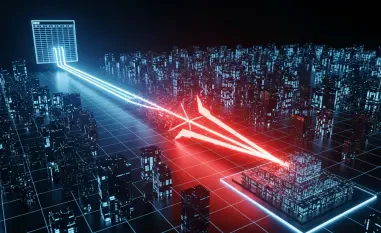As the clock ticks down to the end-of-life date for Windows 10, a staggering number of users and organizations worldwide remain reliant on this operating system, raising serious concerns about cybersecurity in an increasingly hostile digital landscape. On October 14, Microsoft will officially cease providing security updates and feature patches for Windows 10, leaving systems vulnerable to newly discovered threats that will no longer be addressed. Recent data from remote desktop provider TeamViewer indicates that over 40% of global endpoints supported through their sessions still operate on this soon-to-be outdated platform. Additionally, a survey by a UK consumer advocacy group revealed that 26% of Windows 10 users in the region have no plans to upgrade, while another 11% remain uncertain about their next steps. This widespread reluctance to transition poses a significant risk, as unpatched systems could become easy targets for cybercriminals looking to exploit known and emerging vulnerabilities.
1. The Impending Security Risks of Sticking with Windows 10
The termination of support for Windows 10 marks a critical turning point for millions of users who have yet to upgrade, as the absence of security updates will expose systems to a heightened risk of cyberattacks. Microsoft has been vocal in urging customers to move to Windows 11 before the deadline, emphasizing that the newer operating system incorporates advanced security features designed to combat modern threats. The UK’s National Cyber Security Centre (NCSC) has echoed this sentiment, warning of the dangers by referencing historical incidents like the WannaCry ransomware attack in 2017, which crippled services by exploiting outdated Windows XP systems. Without patches, Windows 10 users could face similar catastrophic breaches, with attackers likely to intensify efforts to target flaws once support ends. Experts predict that vulnerabilities discovered after the deadline will remain unaddressed, creating an open invitation for malware and other malicious activities that could compromise personal and organizational data.
Beyond the immediate threat of cyberattacks, the end of Windows 10 support introduces broader implications for businesses and individuals who fail to act swiftly. Dr. Yvonne Bernard, CTO at Hornetsecurity, described this moment as a cybersecurity and compliance “cliff edge,” particularly for companies still using outdated software suites. The consequences of inaction could include the loss of technical support from Microsoft, increased susceptibility to malware infections, escalating maintenance costs, and even challenges with securing cyber insurance due to non-compliance with security standards. For enterprises, the stakes are high, as continuing to operate on an unsupported system may not only jeopardize data integrity but also damage reputation and financial stability. Charaka Goonatilake, CTO at Panaseer, likened the situation to leaving a door unlocked in a dangerous area, underscoring that without updates or patches, users are entirely on their own against evolving threats in the digital realm.
2. Strategies for Transitioning to a Secure Future
For those still using Windows 10, taking proactive steps to upgrade is essential to avoid the looming security pitfalls associated with the end of support. Individual users should begin by assessing whether their devices meet the requirements for Windows 11, which can be done by navigating to Settings > Update & Security > Windows Update or by utilizing the PC Health Check app provided by Microsoft. Key hardware prerequisites include Trusted Platform Module (TPM) 2.0, Unified Extensible Firmware Interface (UEFI), and Secure Boot capabilities. For those whose devices cannot support the upgrade or who are hesitant to make the switch immediately, Microsoft offers an Extended Security Update (ESU) program for a one-time fee. This initiative provides critical security updates for personal devices from October 15 of this year to October 13 of the following year, offering a temporary buffer for planning a full transition to a supported system.
At the organizational level, a structured approach to upgrading is crucial to minimize risks and ensure continuity of operations in the face of Windows 10’s end-of-life. Enterprises should start by conducting a comprehensive inventory to identify where and how the operating system is deployed, as well as its specific uses and users within the organization. Prioritization is the next critical step, focusing on upgrading the most vulnerable or mission-critical systems first while implementing temporary compensatory controls where immediate upgrades are not feasible. As Goonatilake from Panaseer advised, adopting a data-driven, risk-based strategy enables security leaders to justify necessary investments and make informed decisions. This approach helps balance immediate upgrades with short-term protections while also aligning with the level of risk the business is prepared to accept, ensuring a smoother transition to a more secure technological environment.
3. Reflecting on a Critical Turning Point
Looking back, the journey toward the end of Windows 10 support served as a stark reminder of the importance of staying ahead of technological obsolescence to safeguard digital assets. The widespread dependence on this operating system, despite clear warnings from Microsoft and cybersecurity experts, highlighted a significant gap in readiness among users and organizations alike. Historical parallels, such as the devastating impact of unpatched systems during past ransomware outbreaks, underscored the urgency of timely upgrades. As the deadline passed, those who delayed action found themselves grappling with the reality of unsupported software in an era of relentless cyber threats. Moving forward, the focus must shift to proactive planning and embracing newer platforms like Windows 11 that promise enhanced security. Prioritizing system updates, investing in compatible hardware, and leveraging temporary solutions like the ESU program are actionable steps that can mitigate risks and pave the way for a safer digital future.