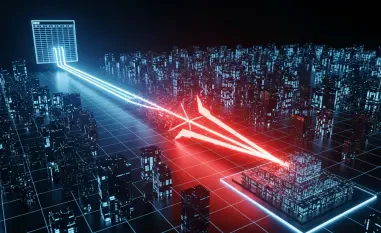In the world of cybersecurity, novel threats and vulnerabilities are always emerging, challenging organizations to stay ahead. Malik Haidar, a seasoned expert adept in battling cyber threats across global corporations, provides a unique lens on these issues with an emphasis on melding cybersecurity with business strategy. In this interview, Haidar shares insights into the recently identified “man in the prompt” browser attack, offering a depth of analysis and practical recommendations for defending against such threats.
Can you explain the “man in the prompt” attack and how it works?
The “man in the prompt” attack exploits the way generative AI tools, like language models, interact with browsers. Attackers use browser extensions with scripting access to the Document Object Model (DOM) to insert or extract data from AI prompts. It’s a clever manipulation because the DOM is integral to how web pages are rendered, allowing malicious extensions to read and modify content submitted to AI tools.
Why is the Document Object Model (DOM) significant in this context?
The DOM is pivotal because it acts as a bridge between the structure of a web page and the browser. Essentially, it defines the hierarchical representation of a page so browsers know how to display it. When an AI tool’s input field is part of the DOM, malicious extensions can manipulate the data being sent to or from the tool, making the DOM a critical component in these attacks.
How do browser extensions play a role in this type of attack?
Browser extensions often have elevated permissions to interact with web pages. They can read, modify, and write data to the DOM. In a “man in the prompt” scenario, an attacker can leverage these permissions to tamper with AI prompts, conduct unauthorized data capture, or inject harmful scripts, all without the user’s knowledge.
What specific browser vulnerabilities does this attack exploit?
This attack primarily exploits the vulnerabilities related to browser extension permissions and their interaction with the DOM. While browsers themselves are designed to be secure, extensions with generous permissions can become a conduit for malicious activities if they’re not properly managed or audited.
Are certain generative AI tools more susceptible to this attack than others?
Yes, tools that deeply integrate with or have extensive interactions through the browser’s DOM are more vulnerable. Because the “man in the prompt” attack targets the structure of how data is processed within a browser, tools with more extensive DOM interactions present in their architecture are at higher risk.
Can you provide examples of AI tools that are vulnerable to the “man in the prompt” attack?
Tools like ChatGPT, Gemini, and Claude are susceptible due to their structure and interaction level with web browsers. These tools involve substantial DOM interactions, which can be exploited via compromised extensions to manipulate the AI input or extract sensitive information.
How does a compromised browser extension facilitate this attack?
A compromised extension can be programmed to inject malicious scripts into the DOM, capturing data typed into AI prompts or modifying the information before it gets to the AI server. This is often done without user consent or knowledge, leveraging the high-level permissions many extensions unjustly require.
What are some potential methods attackers might use to get users to install a malicious browser extension?
Attackers might use social engineering techniques, such as phishing, to trick users into the installation. They could disguise malicious extensions as legitimate tools or updates, or use typosquatting on popular extension names. Once installed, these extensions can execute their payload with ease.
Why are internal LLMs particularly vulnerable to this attack?
Internal language models (LLMs) are more vulnerable because they often handle sensitive, proprietary organizational data, such as legal notes or financial forecasts. The lack of comprehensive internal security reviews can make them easier targets for such data-centric attacks.
Could you explain the proof-of-concept exploit for ChatGPT?
In the ChatGPT proof-of-concept, an attacker uses a compromised browser extension to communicate with the server querying ChatGPT. The results are exfiltrated while deleting evidence from the user’s chat history. This breach occurs without any special extension permissions, demonstrating how vulnerable AI tools can be at the DOM level.
How does the Gemini proof-of-concept exploit differ from the one for ChatGPT?
The Gemini exploit differs primarily in its depth of integration. By default, Gemini accesses Google Workspace data, allowing it full access to documents, emails, and shared folders. This deep integration into user data makes any DOM-level vulnerability more catastrophic due to the broader data pool accessible.
What makes Gemini particularly vulnerable compared to other AI tools?
Gemini’s vulnerability stems from its comprehensive access to Google Workspace components and the fact its interactions occur directly within the page. This level of integration makes it more susceptible to manipulation through compromised browser extensions without the need for special permissions.
What type of data could potentially be at risk from this attack?
Data at risk includes personal identifiable information, proprietary corporate communications, and potentially anything accessible via the AI’s query mechanisms. Given the access level of these tools, attackers could target sensitive files, intellectual property, and strategic organizational documents.
What are the main security concerns for organizations using generative AI tools?
The key concerns are the potential for data leakage and manipulation. Since AI tools often interact with sensitive information, any breach could result in significant financial and reputational loss. Organizations must also consider the challenges of monitoring and securing these solutions amidst evolving threats.
How can organizations monitor DOM interactions to protect against this attack?
Organizations should implement DOM interaction monitoring tools like listeners or webhooks. These tools can alert of abnormal access or modifications to the DOM structure, potentially flagging malicious activity early. Behavioral analysis of extensions is also crucial to identifying suspicious patterns.
What strategies can be used to mitigate the risk of this attack?
Regular audits of browser extensions, limiting permissions, and deploying security solutions that can detect unusual DOM interactions are effective strategies. Additionally, educating employees about the risks of installing unverified extensions can further reduce the chances of exploitation.
Why is it important to audit browser extensions and their permissions?
Auditing ensures that extensions have only the necessary permissions to function without introducing unnecessary vulnerabilities. Unchecked, extensions with excessive permissions can become significant security liabilities, representing a clear target for those looking to exploit browser-based entry points.
Do you believe this attack vector will be exploited more frequently in the future?
Given the potential impact and ease of exploitation for attackers, I do foresee a rise in such attacks if preventive measures aren’t taken. The growing reliance on AI tools makes them enticing targets, and as attackers evolve, so will their methods in leveraging such vulnerabilities.
What measures can be implemented to secure browsers against similar vulnerabilities?
Measures include implementing robust security software that monitors browser activities, enforcing strict extension policies, and utilizing browser settings that minimize unnecessary data exposure. Proactively adopting these measures can significantly mitigate risk.
How can securing a browser from such attacks be both manageable and achievable?
Securing a browser involves combining technical solutions with user awareness. Technical safeguards should be complemented with training employees on safe browsing practices and the importance of scrutinizing browser extensions. This dual approach can make security efforts not only effective but also sustainable.